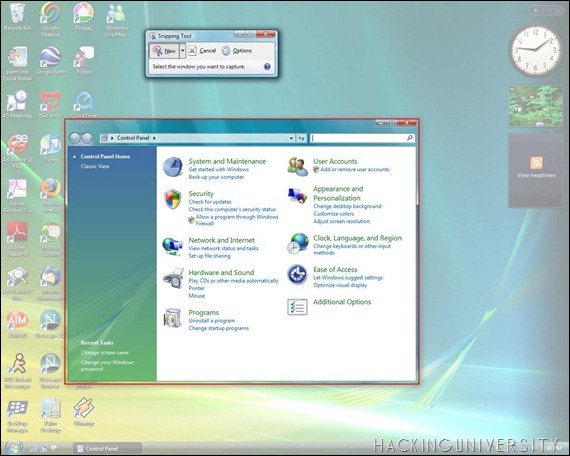
Snipping Tool which comes along with is a very great tool for capturing screen shots and posting them online or sharing them. This can be really useful if you wanna demonstrate any software or game shots with your
friends. Snipping Tool is shipped with Windows 7 and you can access it by searching it from the start menu.
Follow the below steps to check how it works .:
1. Click in start menu and type SNIPPING TOOL in the search box.
2. After you find this useful tool simply click on it and it will tell you to select an area you want to capture and it will automatically tell you to save after you have selected your area.
3. Now just select the format in which you want to save the image.
4. Now you can use this image, you can post it online or share it with your friends do anything with it.
Enjoy this free tool and have Fun with it just try to take advantage of this free utility.
No comments:
Post a Comment