vbscript which will make keyboard led to blink and will continue unless you stop it. The code not only blink the led light but also change its states of caps, scroll and num lock to Off and On. So when you would try to write something you would see strange behavior and you won’t be having any control on caps, num and scroll lock. Instructions:
1.) Open Notepad, Go to Start => Run => Type Notepad and press Enter.
2.) Copy the below code and paste in Notepad
3.) Now save the file with .vbs extension, e.g. save file as disco.vbs
Set wshShell =wscript.CreateObject("WScript.Shell")
do
wscript.sleep 100
wshshell.sendkeys "{CAPSLOCK}"
wshshell.sendkeys "{NUMLOCK}"
wshshell.sendkeys "{SCROLLLOCK}"
loop
4.) Now execute the file by double clicking, you may see keyboard led to start blinking like disco light.
How to Stop this?
To stop this vbscript program, you may simply need to end this script program from task manager.
1.) Go to Task Manager, Right Click on Task bar and Select Task manager.
2.) In task manager, go to “process” tab
3.) Now locate wscript.exe and select it and Click on “End Process”.
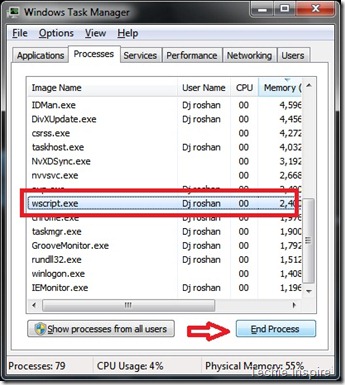
Note: The above code is not written by me, the credit goes to original developer.
No comments:
Post a Comment